Cautions
-
When uploading via PC, your video must be at least 35 seconds long, and the audio volume must be high enough for YouTube to detect it.
-
If you mix multiple audio tracks, it may be difficult for YouTube to recognize them, so it's recommended to use only one audio track per video.
- Even if all the above conditions are met, there may be cases where YouTube does not recognize it. Before uploading the video, please make sure to set it to 'private' and check whether the audio information is exposed. (Refer to items 3, 4, and 5 below)
-
If YouTube does not recognize it, no revenue will be generated, so we strongly recommend attaching audio via mobile whenever possible.
Process
- 1
Download the audio from CReward Music.
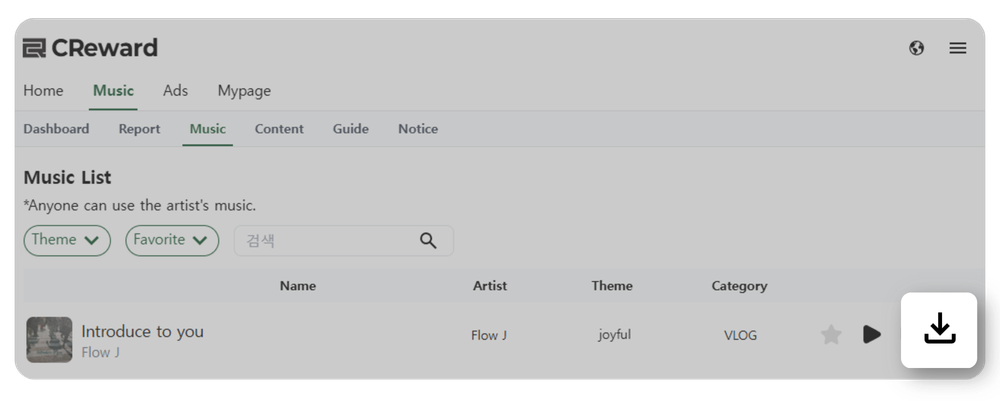
- 2
Insert the audio into your video during production, ensuring the volume is loud enough for YouTube to recognize.
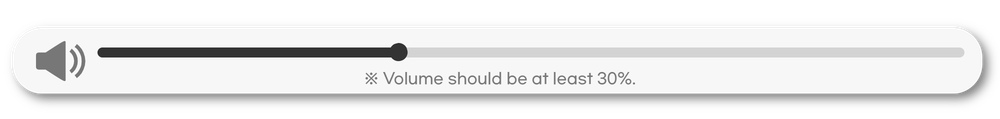
- 3
To check whether the audio is recognized, set the video to 'private' before uploading, and then click 'details' of the uploaded content in YouTube Studio.
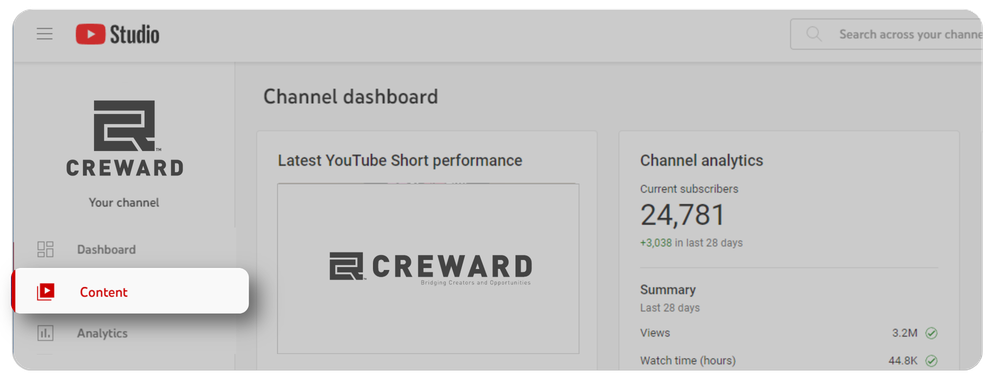
- 4
Click "See details" under the Restrictions section on the right.

- 5
Verify that the selected audio information is displayed correctly.
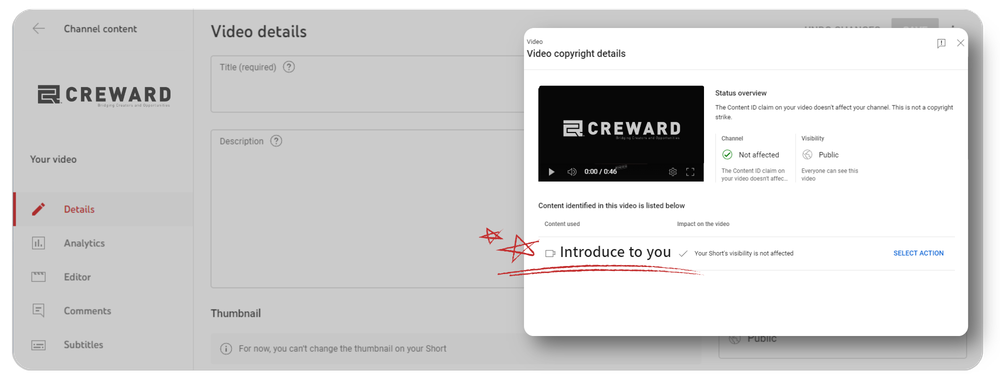
CReward
YP Lab Inc.
Business Registration : 655-81-03655
Address : Unit 4279, 27-8, Gukjegeumyung-ro 8-gil, Yeongdeungpo-gu, Seoul, South Korea
Contact : [email protected]